Contact List
Jump to navigation
Jump to search
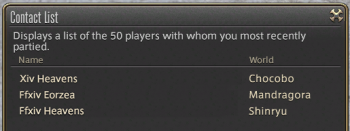
See also: Cooperation
The Contact List can be found under Social in the Main Menu.
The character and World names of the last fifty people you have formed a party with via the Duty Finder and Party Finder. This also includes any cross-world party members. The following features can be accessed by selecting a player from the Contact List and opening the subcommand menu:
Player characters on your World Server
- Send Tell
- Invite to Linkshell
- Send Friend Request
- Add to Blacklist
- Target
- Player characters on a different World Server
- Add to Blacklist
- You will not be able to register players with whom you have formed an alliance.
- Please note that contact list information will be saved locally to the client; therefore, all information will be lost upon switching platforms.
The blacklist has been adjusted as follows:
Players from other Worlds can now be registered to the blacklist via the contact list. Once added, their names will appear as the character used at the time of registration.
- Because the names of characters from other Worlds are saved to the client, they will appear as "(Unable to Retrieve)" when playing on a different platform.
- Please note this does not affect the functionality of the blacklist when playing on a different platform.
Characters from different Worlds will be indicated with a special icon.