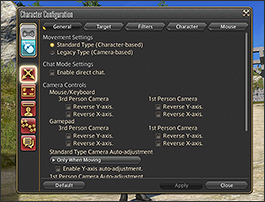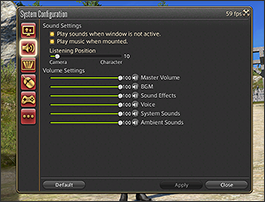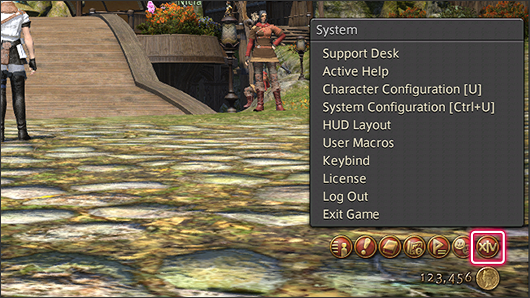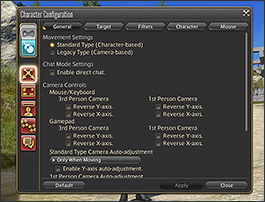Configuration settings
|
Introduction
Using the configuration menus, you can customize a variety of display, control, and system settings to enhance your gaming experience.
Character Configuration
Adjust character-related settings such as camera type, targeting functionality, and display filters.
System Configuration
Adjust system-related settings such as graphics, sound, gamepad functionality, and more.
Accessing the Configuration Menus
1. Open the main menu, then select the System tab.
2. From the System tab, select either Character Configuration or System Configuration.
3. The corresponding configuration menu will be displayed.
Backing Up Game Settings
Game configuration settings including macros, gear sets, and hotbars are saved locally to your computer. As a result, these settings are not automatically accessible when playing on a different computer.
However, it is possible to back up your game settings and export them for use on another computer. Please note that system configuration settings, screenshots, and character appearances cannot be exported. Game settings that have been backed up can be imported into both the Windows and Mac versions. This feature can be used to transfer the same settings from one platform to another.
- Please note that game settings cannot be transferred to the PlayStation®3 and PlayStation®4 versions.
Exportable Settings
- HUD settings for all characters
- Hotbar and crossbar settings for all characters
- Gear sets for all characters
- Macros for all characters
- Character configuration settings for all characters
- Log filter settings for all characters
- Log text colors for all characters
Non-Exportable Settings
- System configuration settings
- Screenshots
- Character appearances
1. Using the Backup Tool
To back up your settings, click Config on the launcher, select "Backup," and select a folder to store your backup file.
2. Backup
To back up your settings, click "Backup" and select a folder to store your backup file. A file named FFXIVconfig.fea will be created in the folder you selected.
3. Restore
To restore previous settings, click "Restore" and select the folder containing the backup file named FFXIVconfig.fea.
If you wish to preserve pre-existing data when making a backup, please check the box next to "Do not overwrite older data."