Message Books

Message Books is a housing feature that allows visitors to leave messages for estate owners, as well as "like" estates to show their appreciation for the décor.
Setting a Message Book
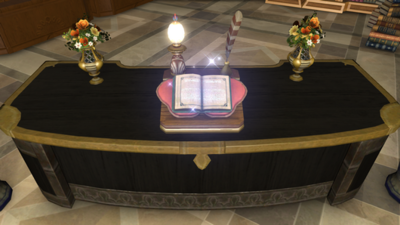

A Message Book Stand can be placed indoors in a free company estate, private estate, or an apartment. For outdoor use on estates, you must use the Dodo Message Book Stand. Please note you may only set one of each at any given time.
- Message books cannot be set in the company workshop.
While the message book is primarily for visitors to leave messages, the estate owner can also set a greeting message for visitors.
Moreover, notifications will be sent to the owner each time a message is written in the message book.
- Notifications will be enabled by default, but can be disabled from the Character Configuration menu's Log Window Settings by selecting a log under Log Filters, choosing the Announcements tab, and unchecking the Message Book Alert box.
Message Privacy Settings
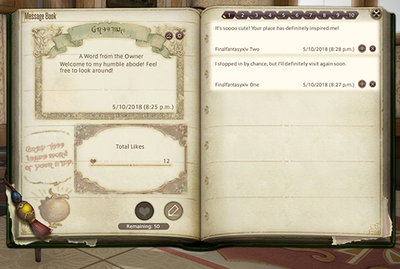
Entries left in the message book are set to public by default, allowing anyone to view them. However, they can be set to private at the owner's discretion.
Writing in the Message Book
Players may leave one message in an estate's book per day per character.
- Permission to leave messages will reset every day at 15:00 (GMT)
Messages can also be deleted by the player who penned them, as well as by the estate owner and those with authorization.
Liking a Message Book
Before leaving an estate, visitors can show their love of the house and its décor by leaving a "like" in the message book.
Characters are granted ten likes to distribute upon first viewing a message book, and accumulate an additional five likes per day at 15:00 (GMT) up to a maximum of fifty. You cannot "like" your own estate.